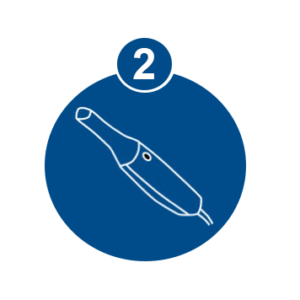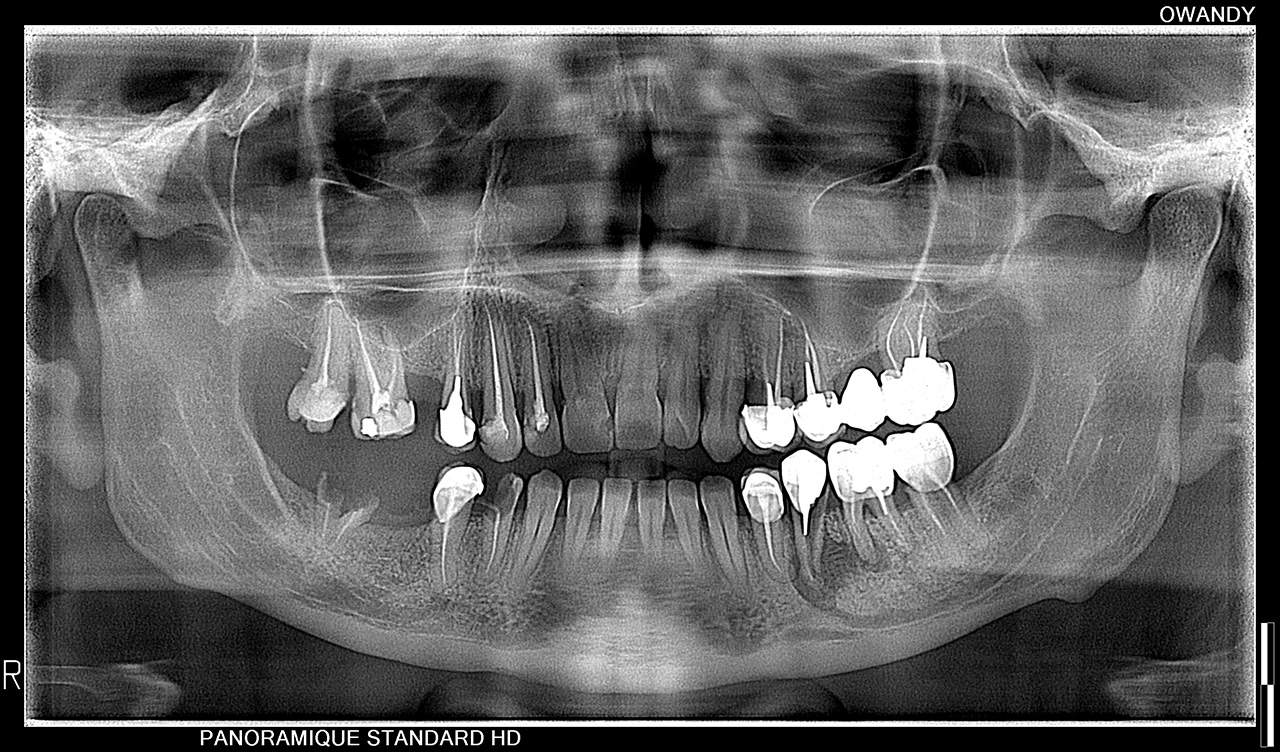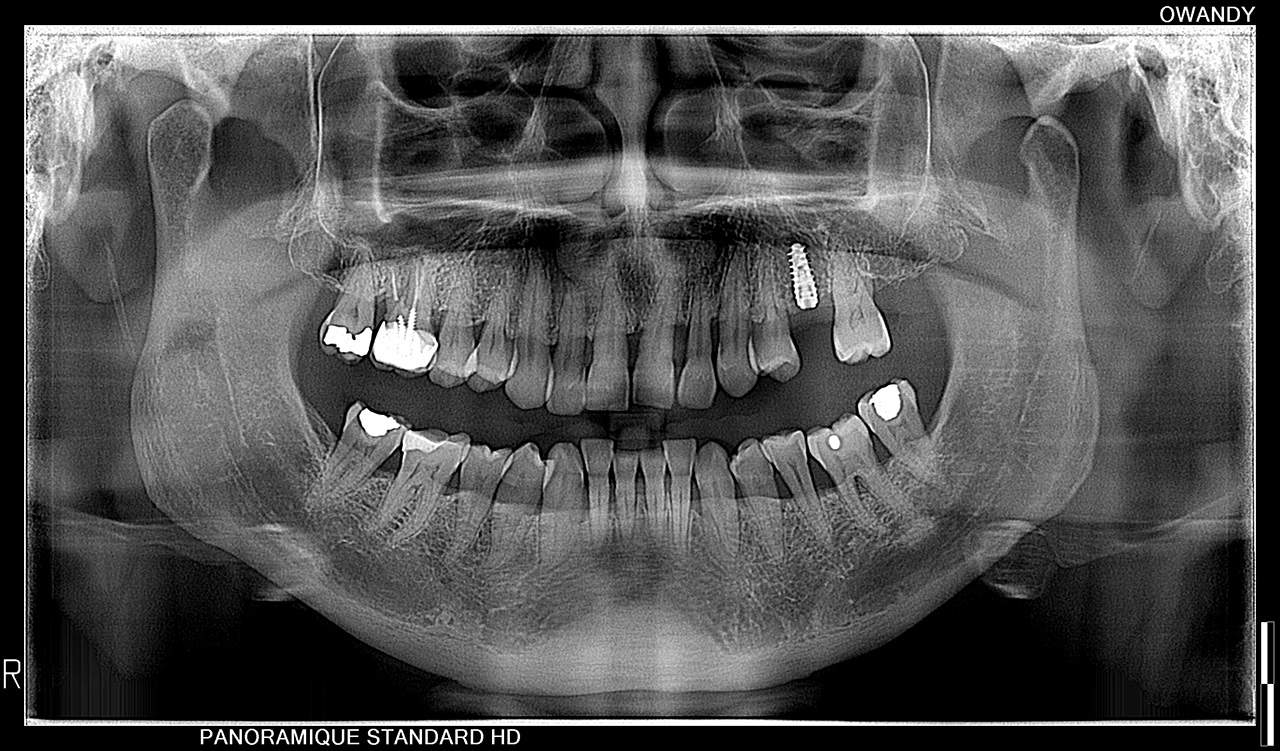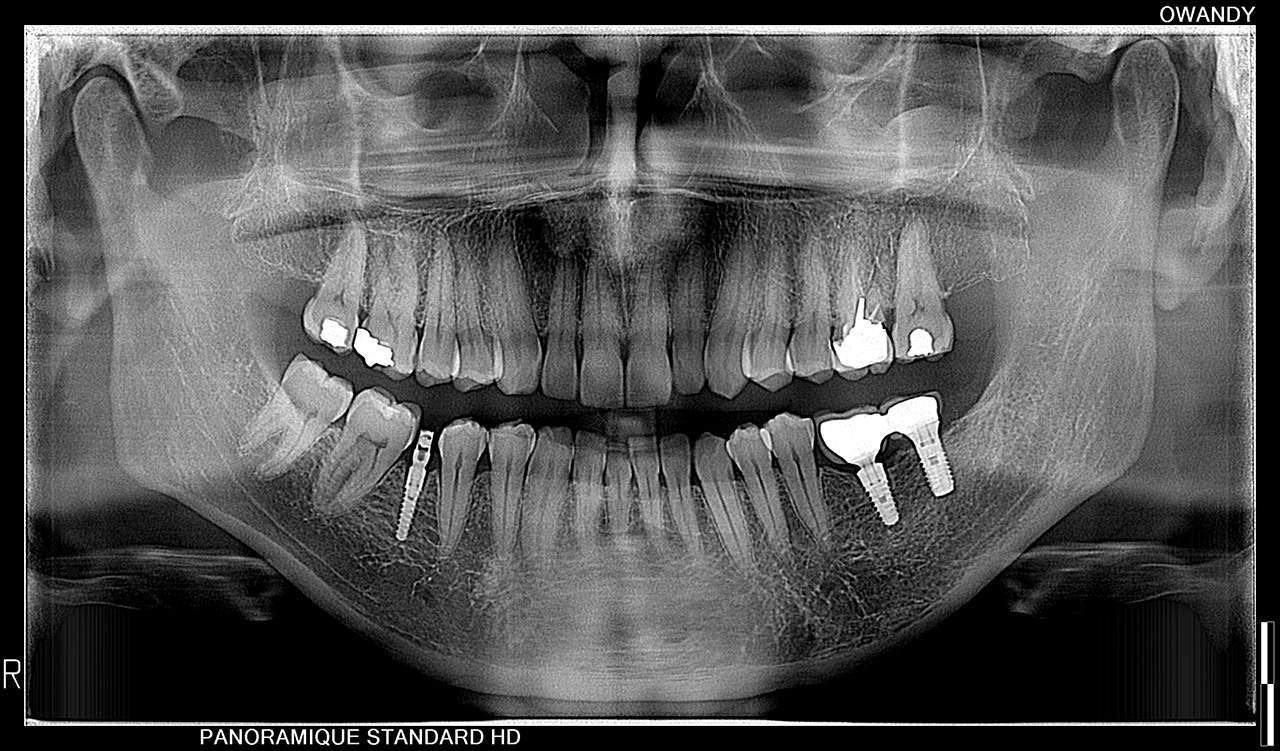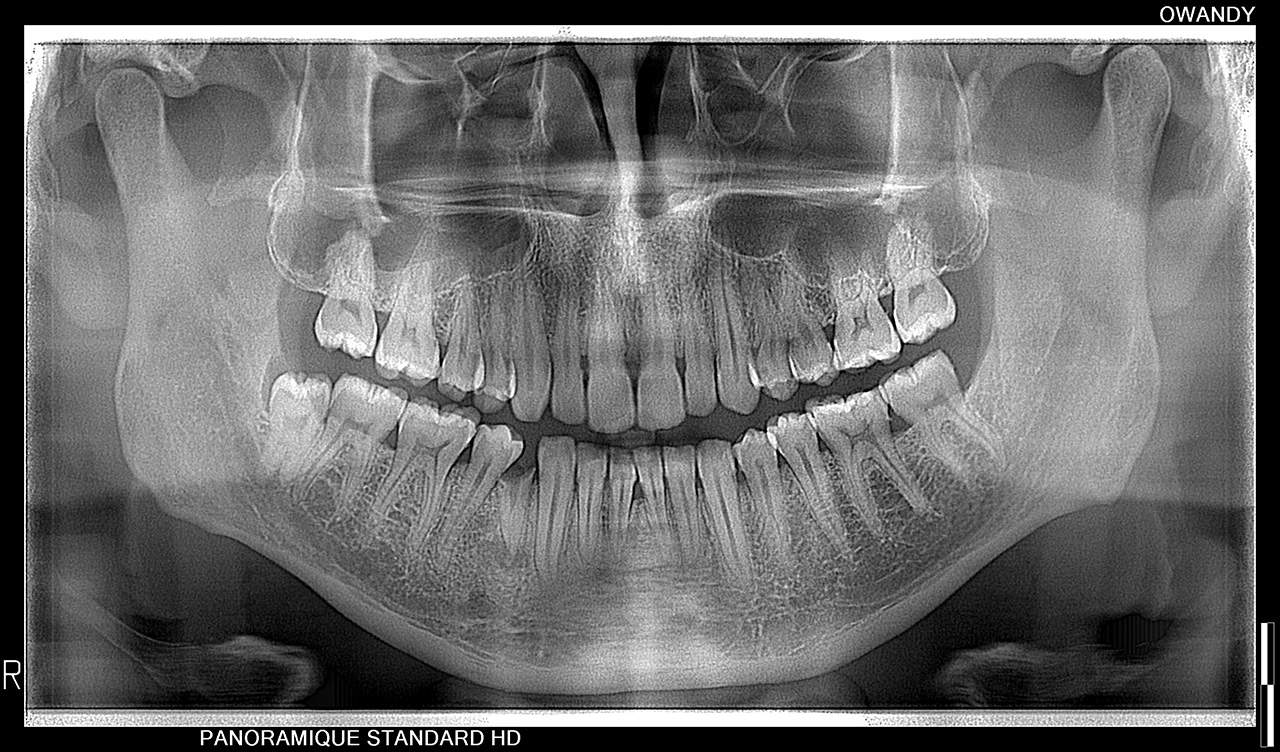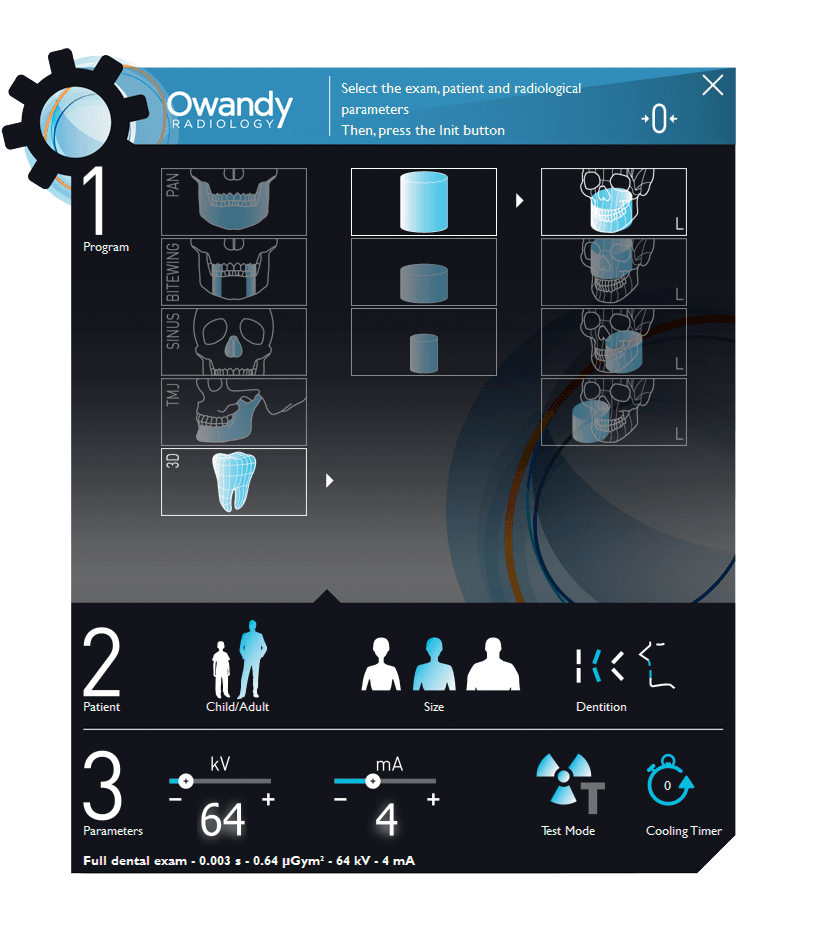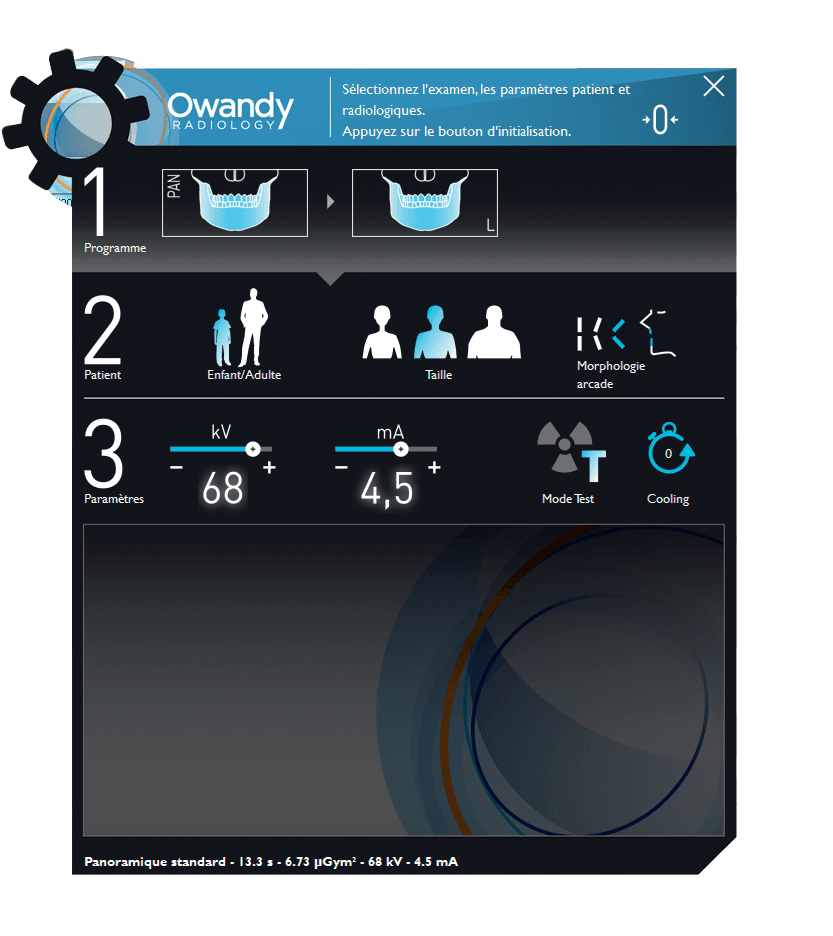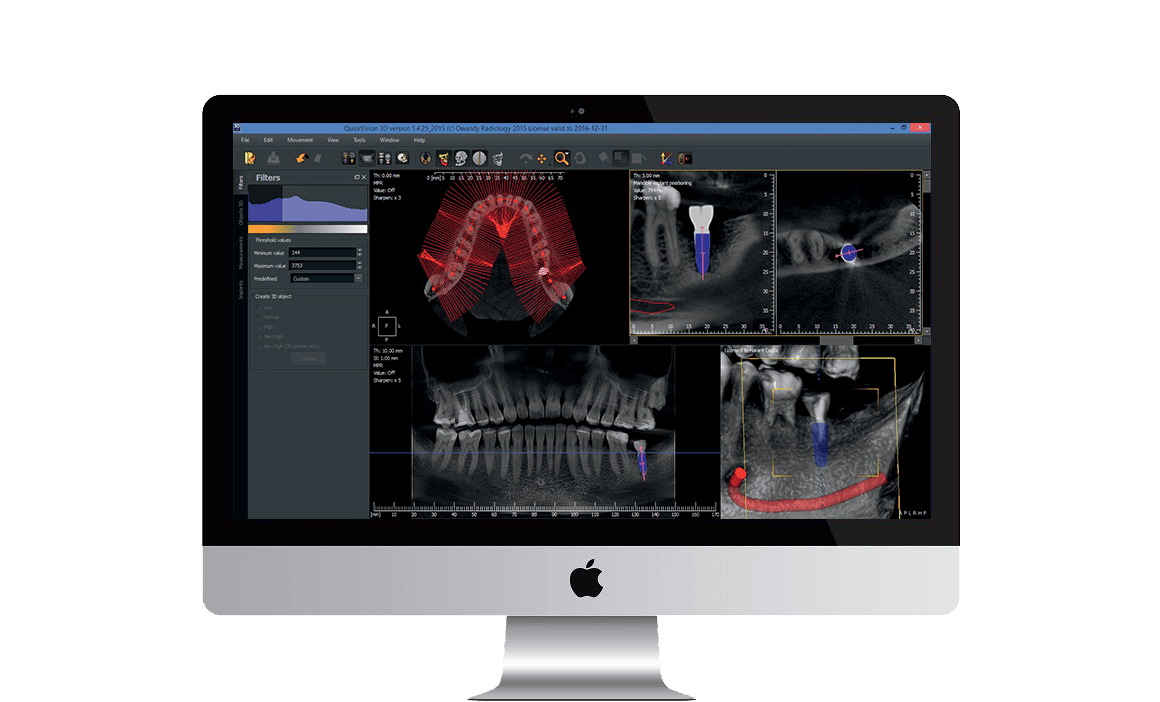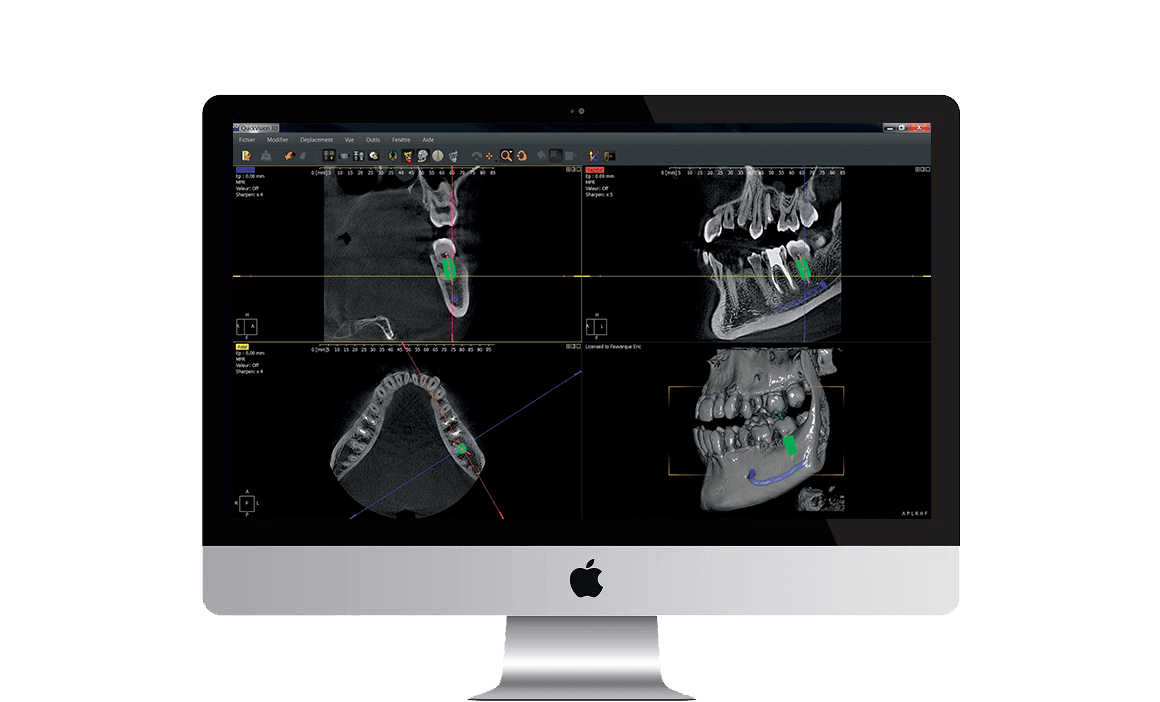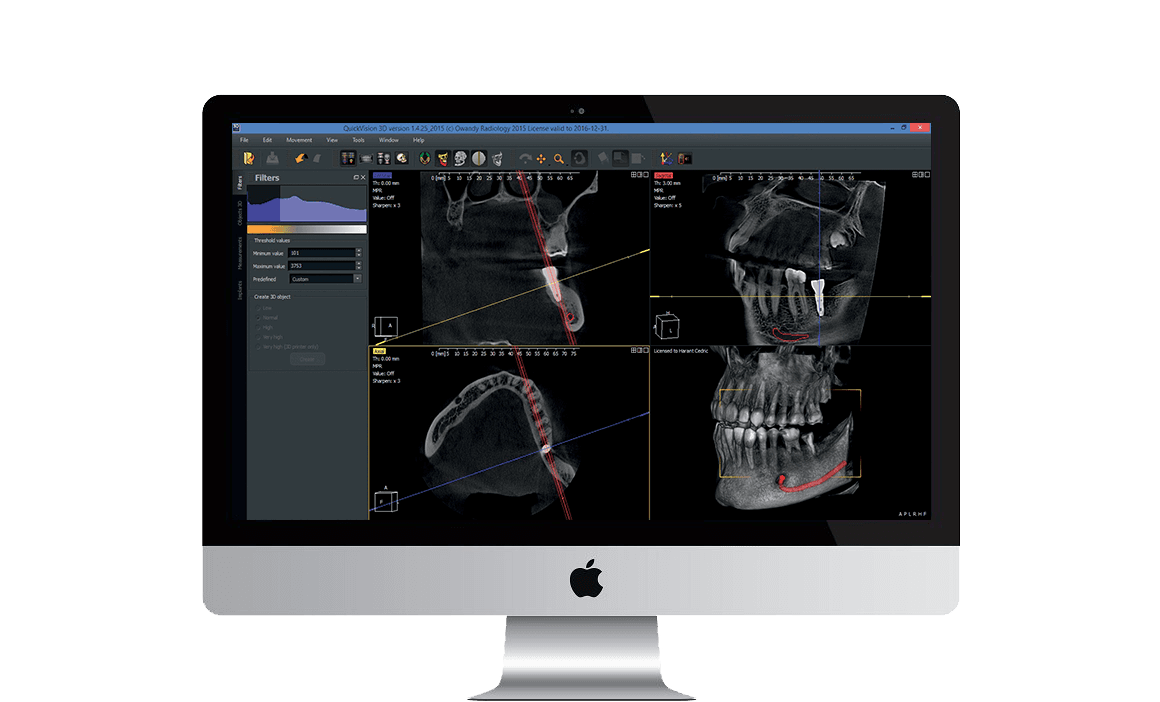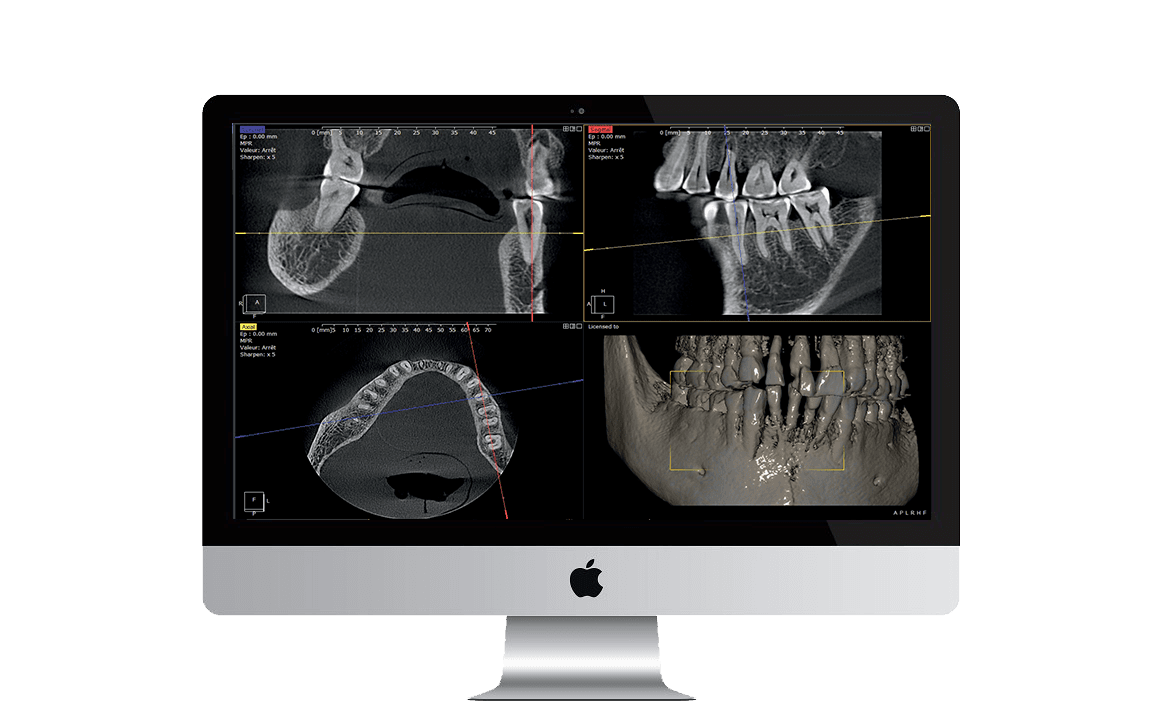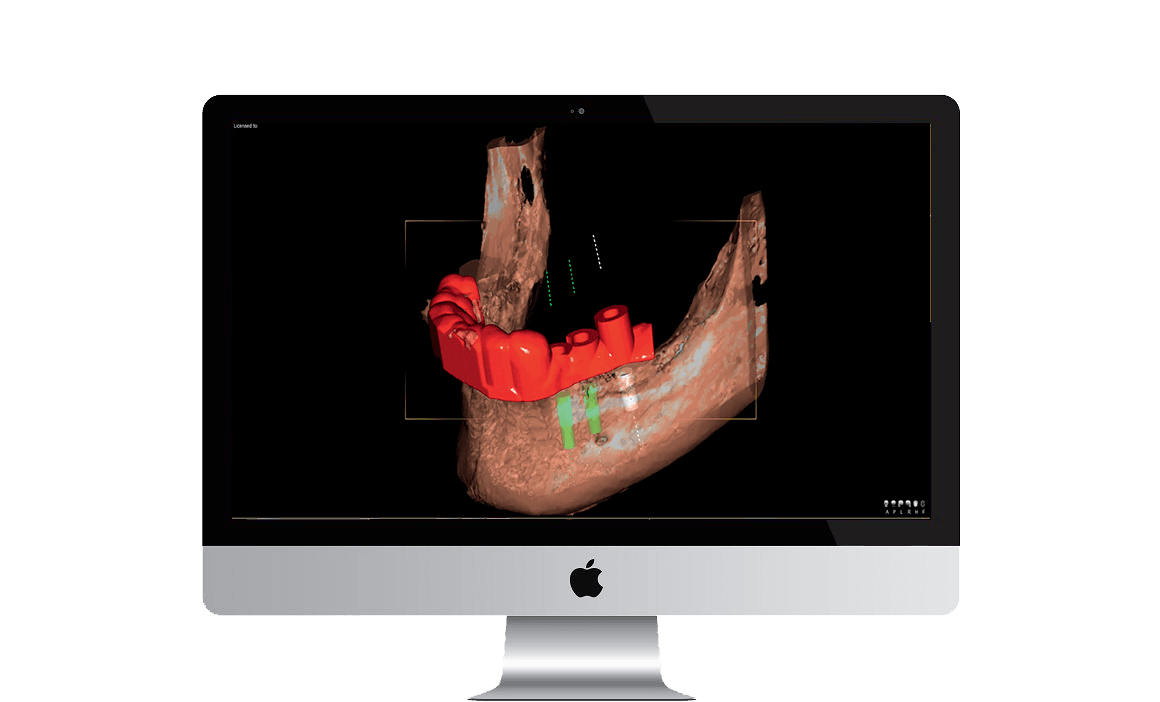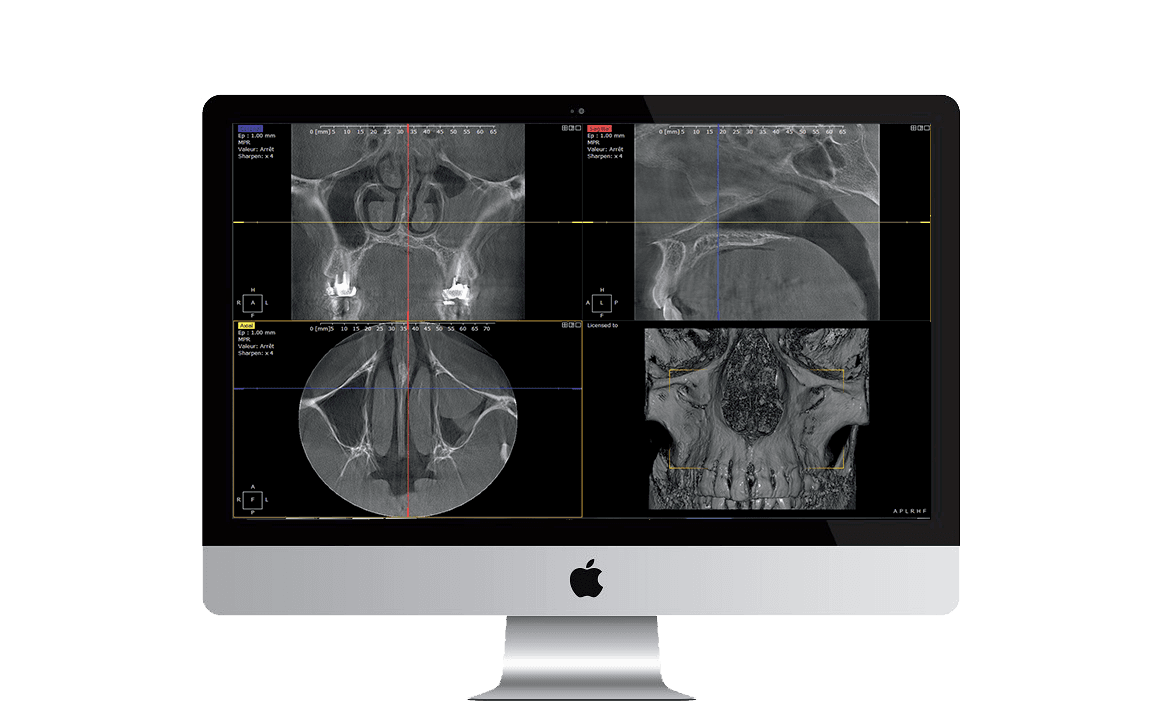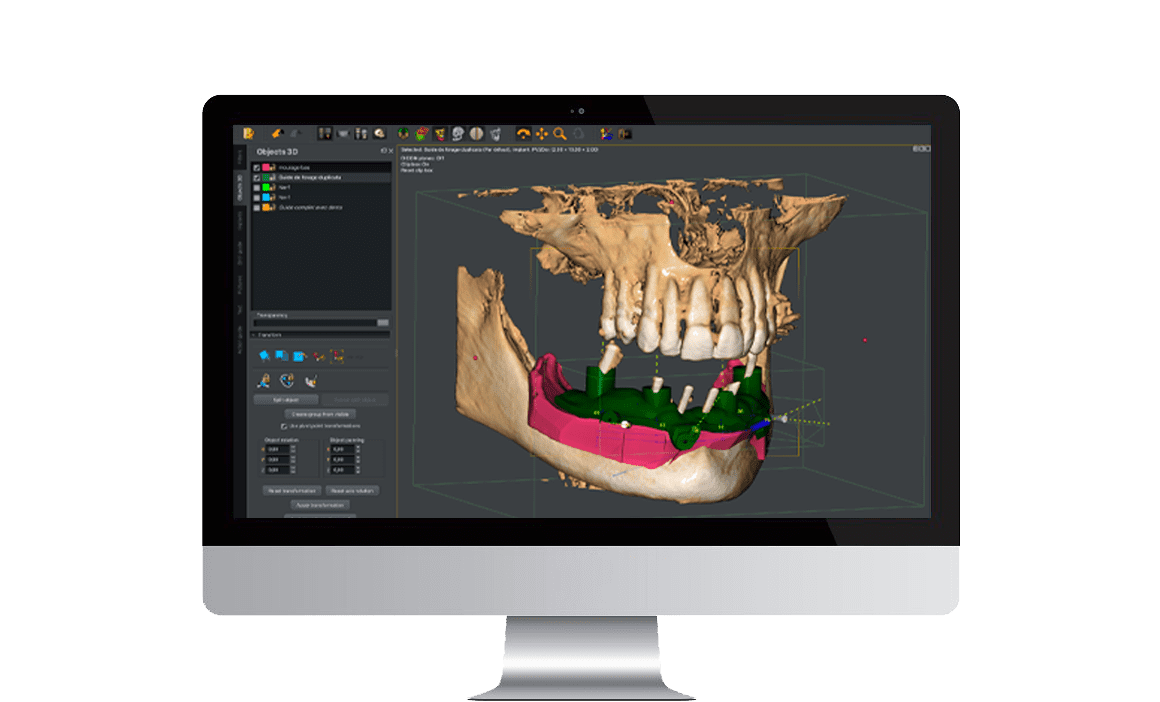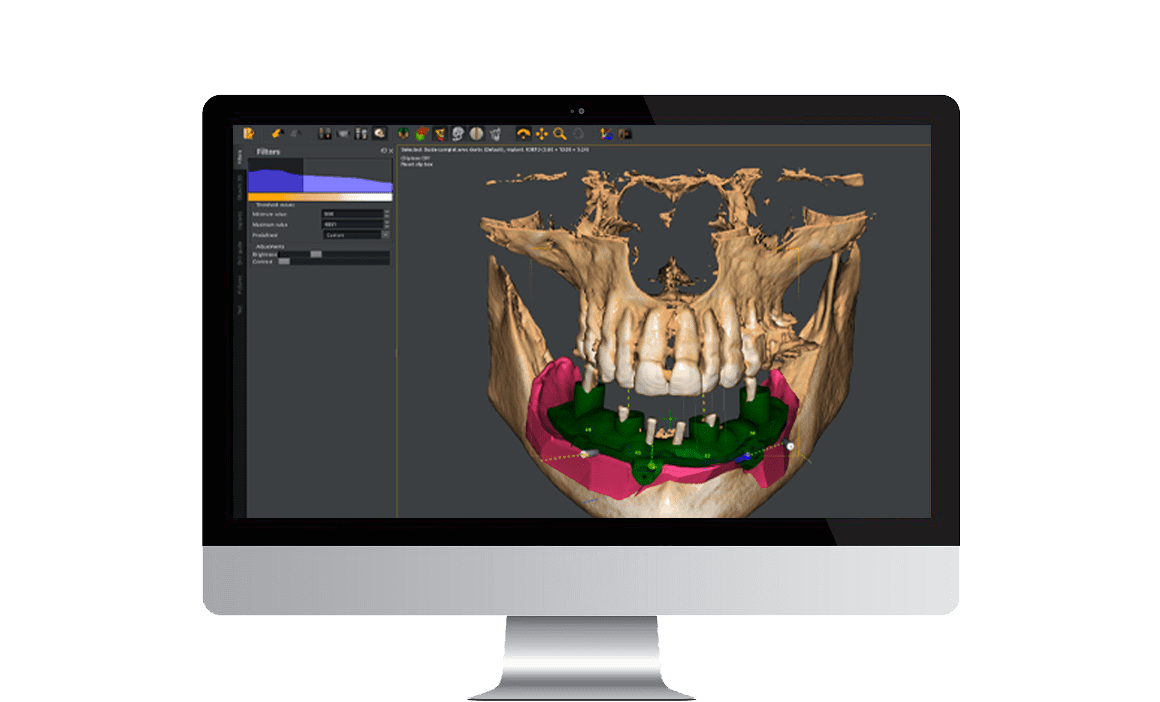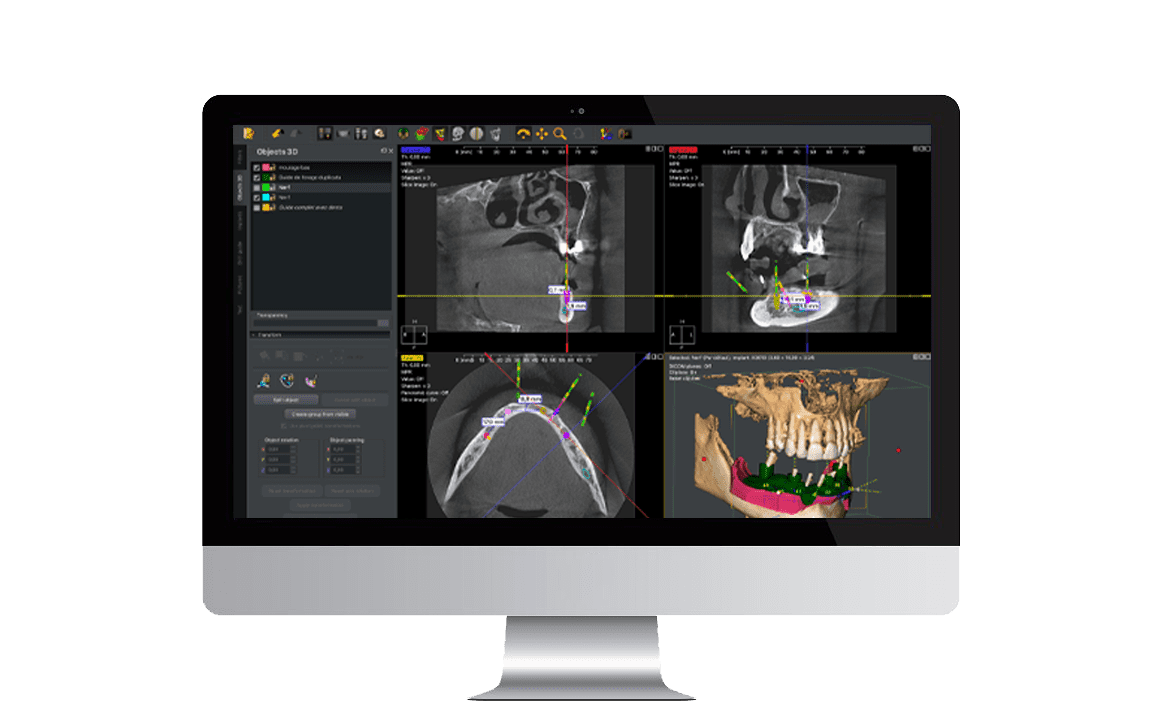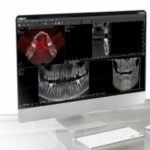ENTER THE DIGITAL WORKFLOW ERA
Workflow Digital – Choose the DUO of impact
MEDIT i700 Scanner + I-Max 3D CBCT Owandy Radiology
Optical camera MEDIT I700 details
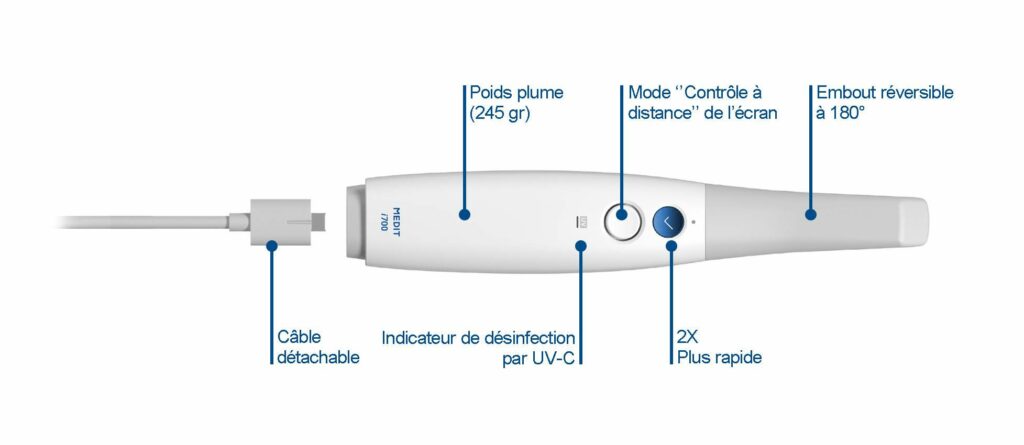
(SMART SCAN) FILTER
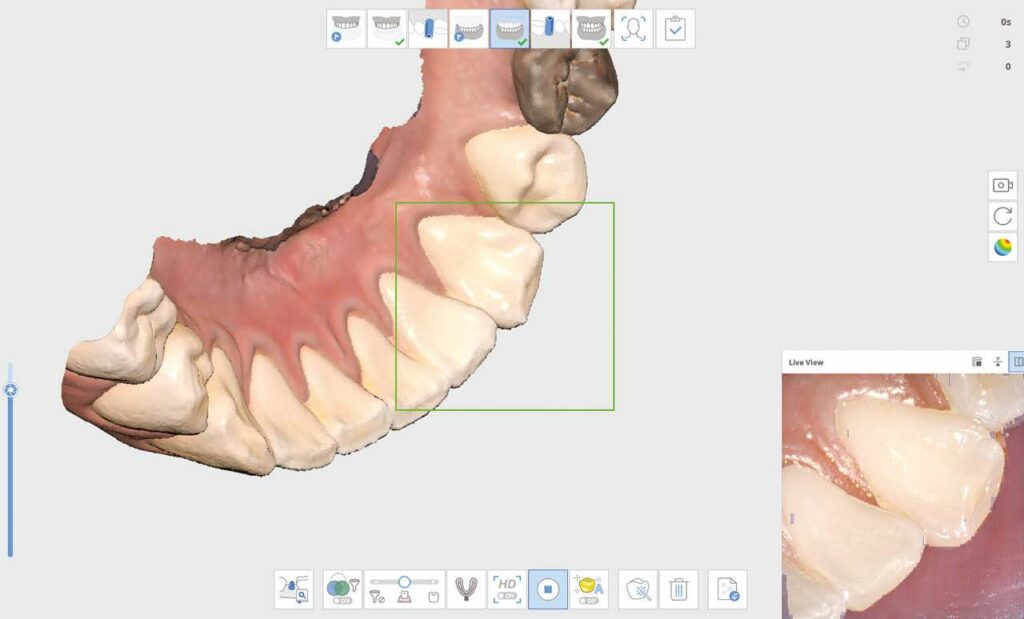
MATCHING SCANBODY & PILLAR
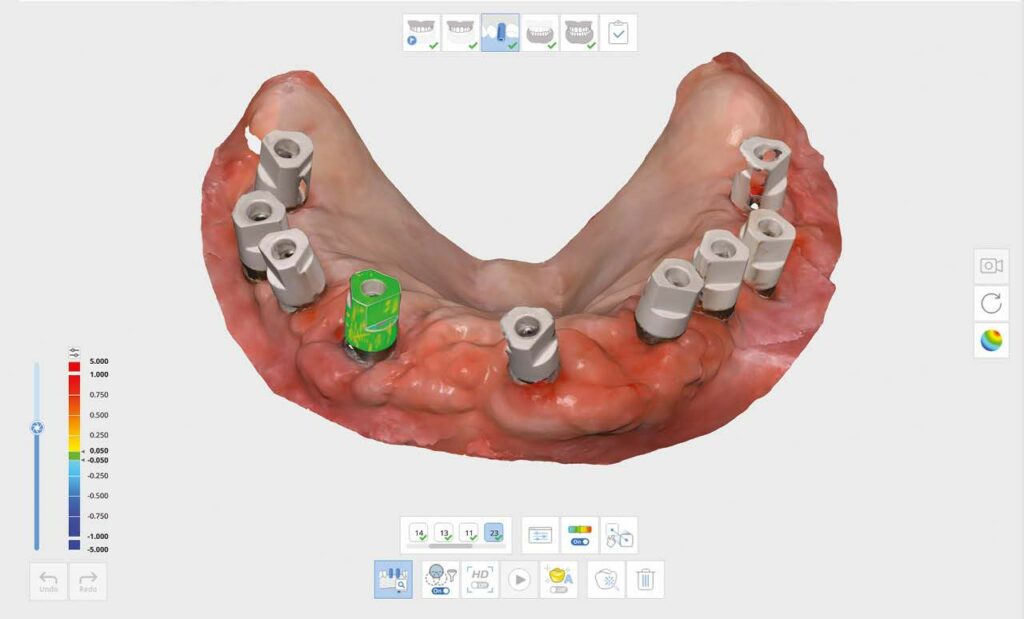
PRINT SCAN
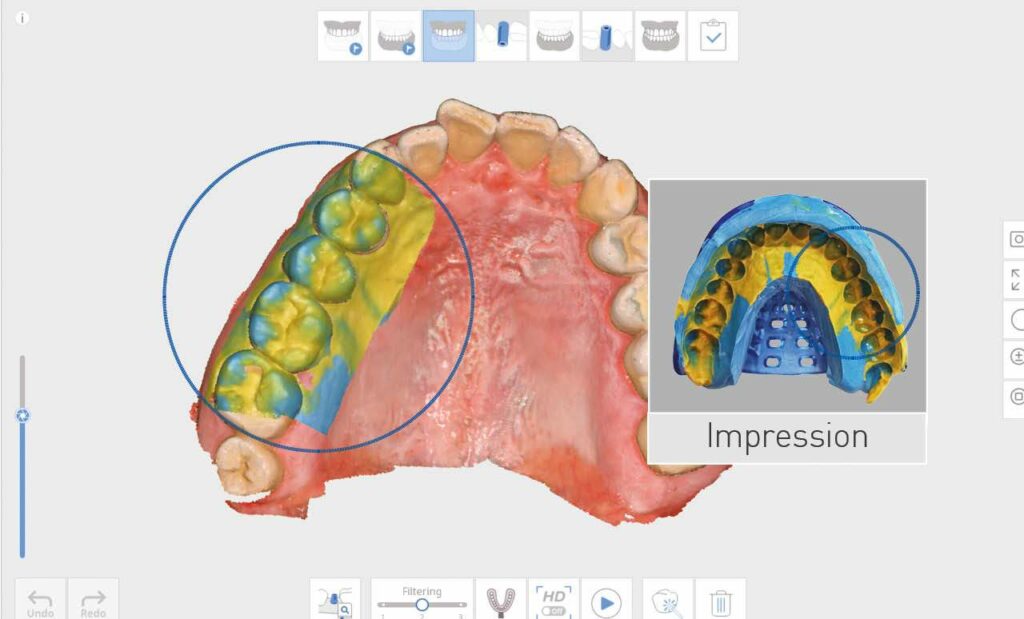
I-Max 3D CBCT Owandy Radiology
The I-Max 3D is not only the lightest 3D panoramic, but also the one with the best price/performance ratio.
Ask your panoramic for more.
Panoramic dental x ray
Dental Cone beam
CAD/CAM dental
Surgical guides
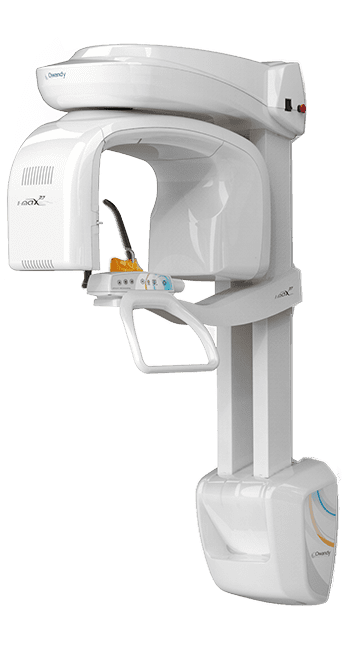
Workflow Digital – Specially adapted programmes
Types of Dental Radiography
With its multiple programs, the I-Max 3D Pro allows you to perform all the necessary examinations for your practice (Pediatric / Adult).
Thanks to its innovative ALI-S system (Automatic Layers Integration System), your Cone beam will directly and automatically select the best sections to display a perfect image, without any intervention on your part.
Although there are 1001 ways to treat a particular case, there is only one correct diagnostic.
I-Max 3D Pro is a 4-in-1 Dental Cone Beam designed to enable more accurate diagnosis, treatment planning, and better outcomes for patients. Our dental panoramic seamlessly integrates into the digital workflow.
From imaging to guided surgery, it ensures the highest level of precision and safety.
New image processing algorithms
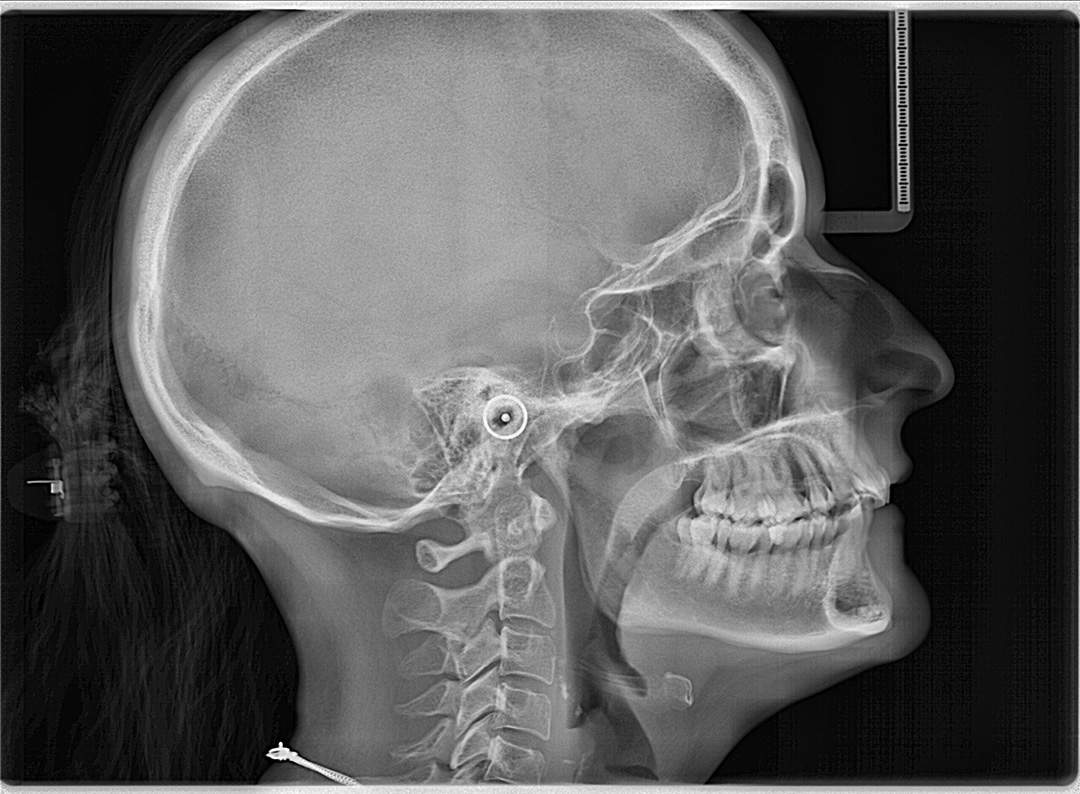
Workflow Digital – Easy to use
I-Max 3D Pro panoramic adapts to you and your current needs. It allows you to switch from traditional 2D to a 2D/3D Cone Beam version whenever you want.
With its intuitive interface, easily navigate between 2D and 3D examinations.
Find all our demo videos on our website and our YouTube channel, Owandy Radiology.
QuickVision 3D
Implant planning software
QuickVision 3D is a very complete software that generates panoramic images, cross sections and bone models on reading axial images that will allow you to identify the mandibular canal but also to show the 3D model of the bone to calculate the density bone.
QuickVision 3D can simulate the placement of an implant on 2D and 3D models. In order to facilitate the surgical intervention, the main anatomical characteristics of the patient are identified: the exact location of the implant, possible collisions and many other clinical aspects.
Quickvision 3D implant planning software will be your best ally to set up prosthetic implant surgery faster, safer and more efficiently.
A range that understands your needs
Other products from the extraoral range
Learn more about our other products and read our documentation.