Quickvision
The comprehensive dental imagery software solution


QuickVision imaging software is especially designed for dental surgeries. It includes a patient database, an imaging module and a dental diagram.
Key features
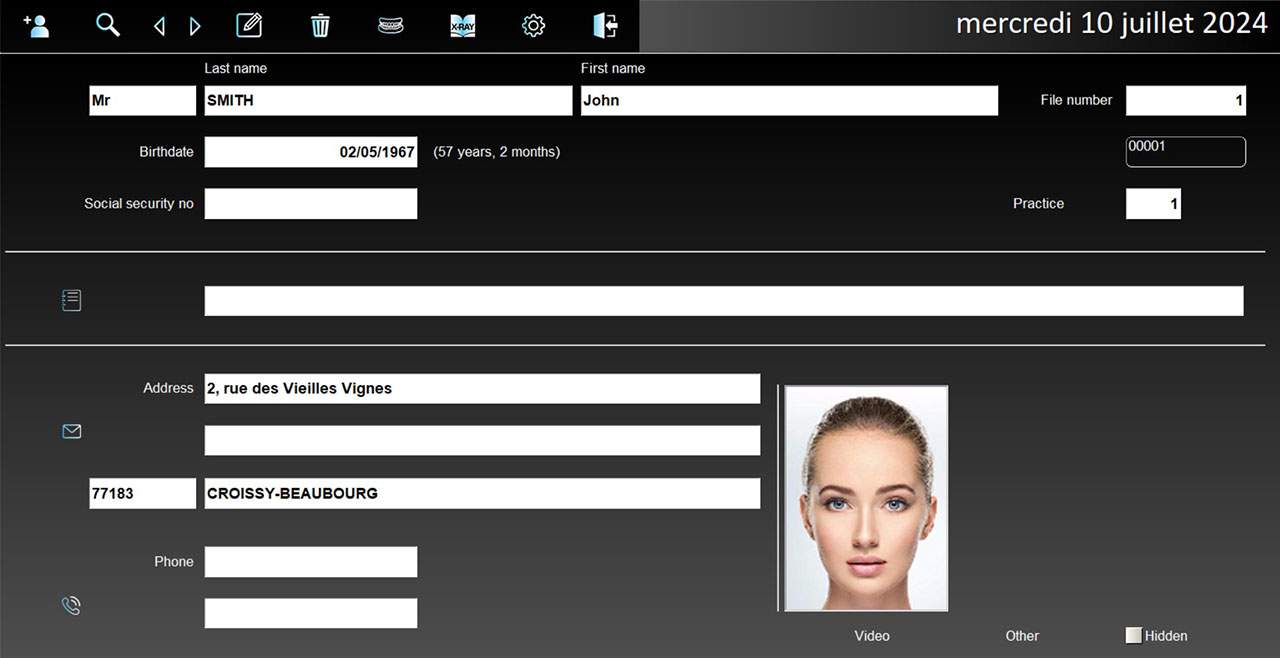
Patient database
For all practices
Quickvision is a management software for dental practices allowing the use of dental digital radiology equipment, like a hub centralizing all the patient's images.
QuickVision allows users to perform all day-to-day imaging functions in the dental office: image acquisition and viewing, access to tools to enhance images, to measure, zoom, annotate images and to share data and images.
Imaging module
2D & 3D Imaging
The imaging module allows you to manage all your 2D and 3D files.
It integrates all the necessary modification tools for imaging diagnostics, with contrast, curves and sharpness filter settings.
QuickVision 3D link
3D imaging
No gateway needed to open 3D files.
QuickVision knows immediately if QuickVision 3D is present and opens the cone beams directly into it.
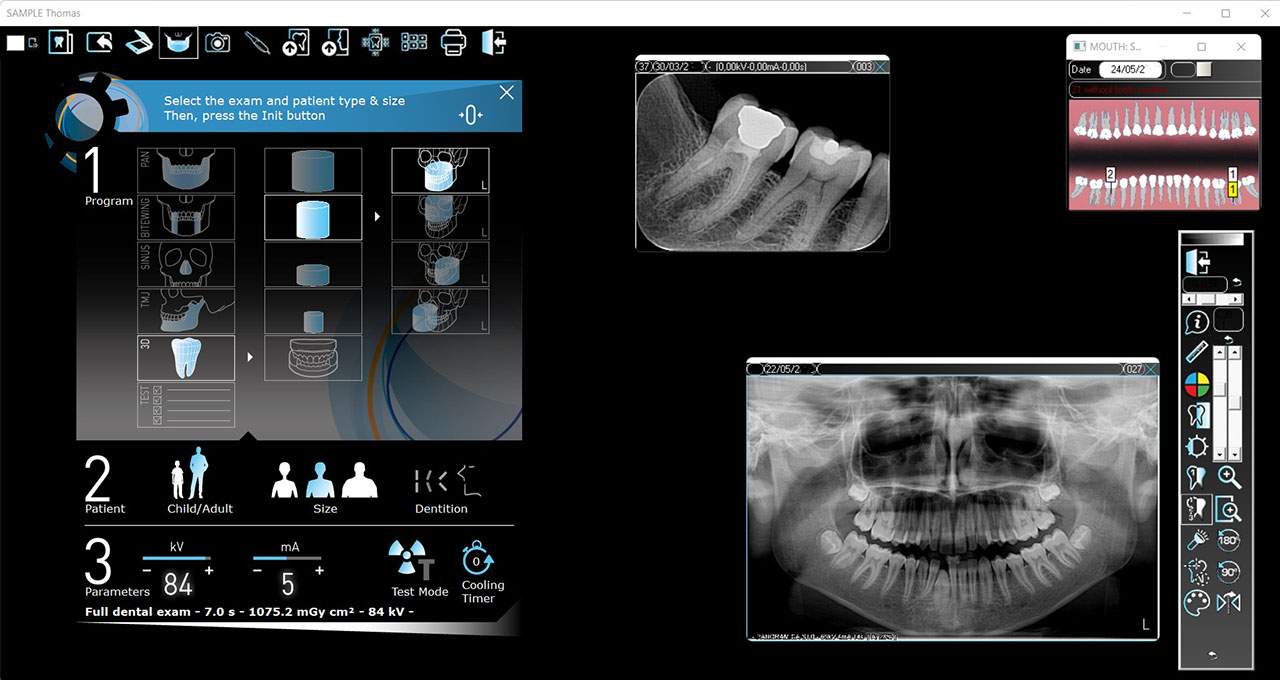

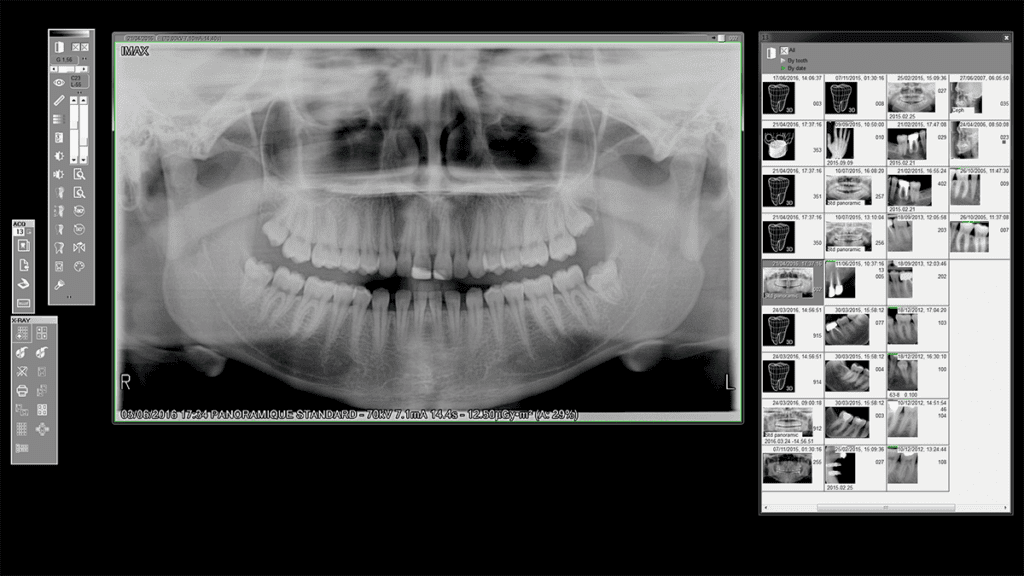
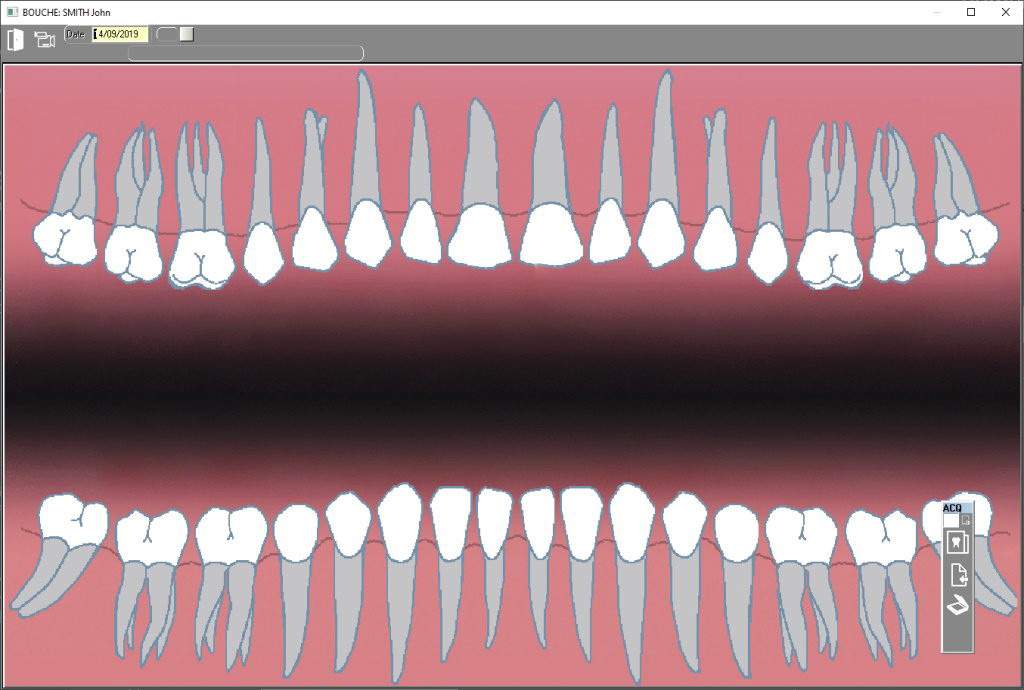
Dental diagram
It allows immediate identification and offers you the possibility of directly opening the latest intraoral X-rays by clicking on the desired tooth.
Save time with drag and drop functionality.
Plan your prosthetic project
Quickvision is a digital tool, allowing the preparation of guided implant surgery with Quickvision 3D, but also the visualization and study of cone beam files.
It will allow you to define the types of implants and their specifications by choosing from a large library or simply creating it.
You can also import 2D panoramic x-rays, digital optical impressions, scans of trays and other plaster casts.
Quickvision is twain compatible for better integration of your peripherals
Windows version
Minimum configuration
- Operating system : Windows 7, 8, 10, 11 – 32 ou 64 bits
- Processor : Core i5 3.0 GHz or more
- Memory : 8 Go
- Software hard drive space : 1 Go
- Data hard drive space: 500 Go
- Graphic card : 2 Go Nvidia Graphic card
- Network connection speed : 1 Gbit
- Backup system : CD-ROM, external Hard drive, Internet, …
Windows version
Recommended configuration
- Operating system : Windows 10 / 11– 64 bits
- Processor : Core i5 3.0 GHz or more
- Memory : 16 Go
- Software hard drive space : 2 Go
- Data hard drive space: 2 To
- Graphic card : 2 Go Nvidia Graphic card
- Network connection speed : 1 Gbit
- Backup system : CD-ROM, external Hard drive, Internet, …
A few minutes are enough to discover it and take it in hand
QuickVision video
Learn more about Quickvision through our videos.
How to install QuickVision
Vidéo #1
How to create a patient file
Vidéo #2
How to add radios
Vidéo #3
Other products to discover
Discover more products and find the one that's right for you.
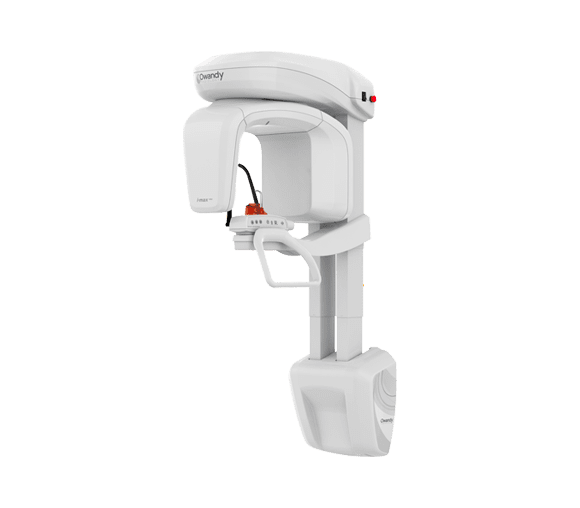
Panoramic
I-Max PRO

Panoramic
I-Max Ceph PRO
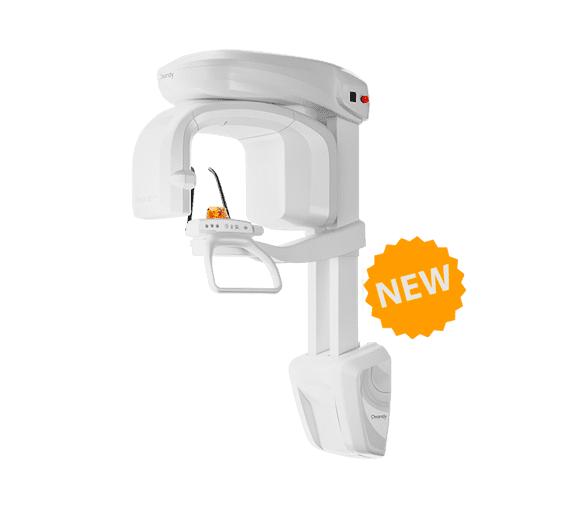
Cone beam
I-Max 3D XPRO
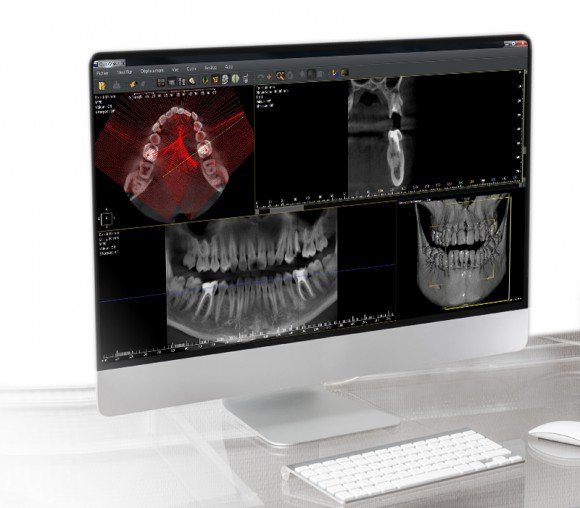
Software
QuickVision 3D
Do you need help?
Visit our Support page or contact us!
