Technical support Owandy Radiology
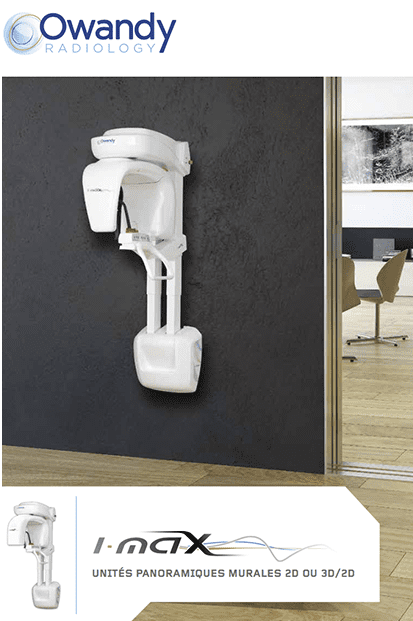
Technical support dental panoramic
Find the individual drivers for your products, so you can download only the drivers you need.
NB: For previous products, please download the Owandy 4.9.2 package

Technical Support : intraoral camera & dental x ray sensor
Find the individual drivers for your products, so you can download only the drivers you need.
NB: For earlier products, please download the Owandy 4.9.2 package

Technical Support : Quickvision Software
The Quickvision software is designed for dental clinics and features a patient database, an imaging module, and a dental chart.
It can be used with digital dental radiology equipment, serving as a centralized hub for all patient images.
Win 32 / Win 64 Bits :
Version 6.05.A pour les systèmes 32 et 64 bits de windows.
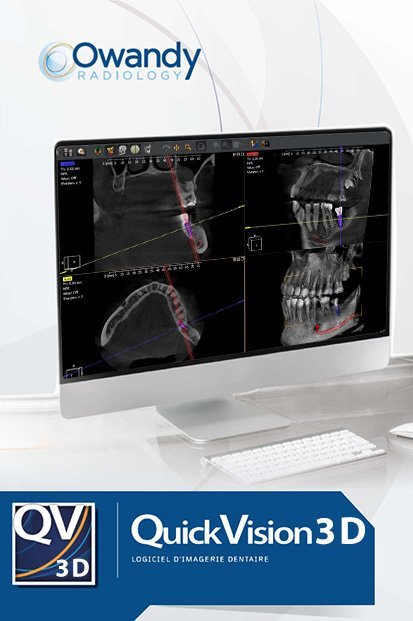
Technical Support : Quickvision 3D Software
Quickvision 3D is a comprehensive software that manage panoramic images, cross-sectional views, and bone models from axial image readings. It allows you to identify the mandibular canal and also display the 3D model of the bone to calculate bone density.
Mac OS X :
Version 2.22.0.2024 To use with a Mac, the following version should be used directly, without boot camp.
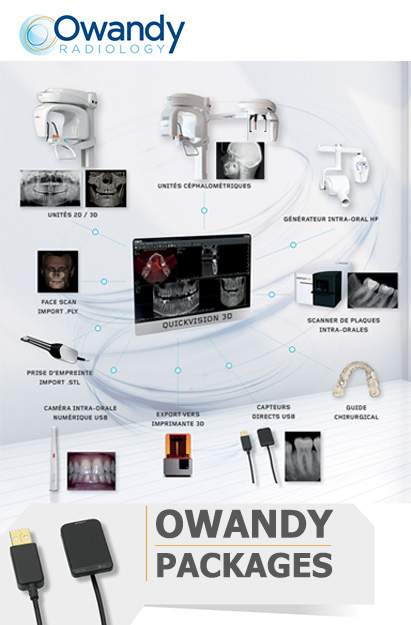
Technical Support : Owandy Packages drivers
The Owandy packages include all the installation drivers as well as diagnostic tools that are not included in the individual drivers.
Installation drivers for the following products I-Max, I-Max 3D, I-Max Ceph, I-Max Ceph 3D, capteurs One et Opteo V2, Owandy CR 2, OwandyCam, Owandy-Cam HD, Quickvision software and Quickvision 3D.
Unzip file and run Autorun
OSP 4.9.2 : Version 4.9.2
Installation driver for other Owandy Radiology products (Krystal X, Visteo, DSX, Opteo V1, I-Max Easy, I-Max Plus, etc.
Unzip the file and run Install.bat

Technical Support : Owandy IOS
The Owandy IOS suite contains all the installation drivers but also the diagnostic tools.
Software and installation driver for the OWANDY-IOS scanner.
Unzip file and run Autorun